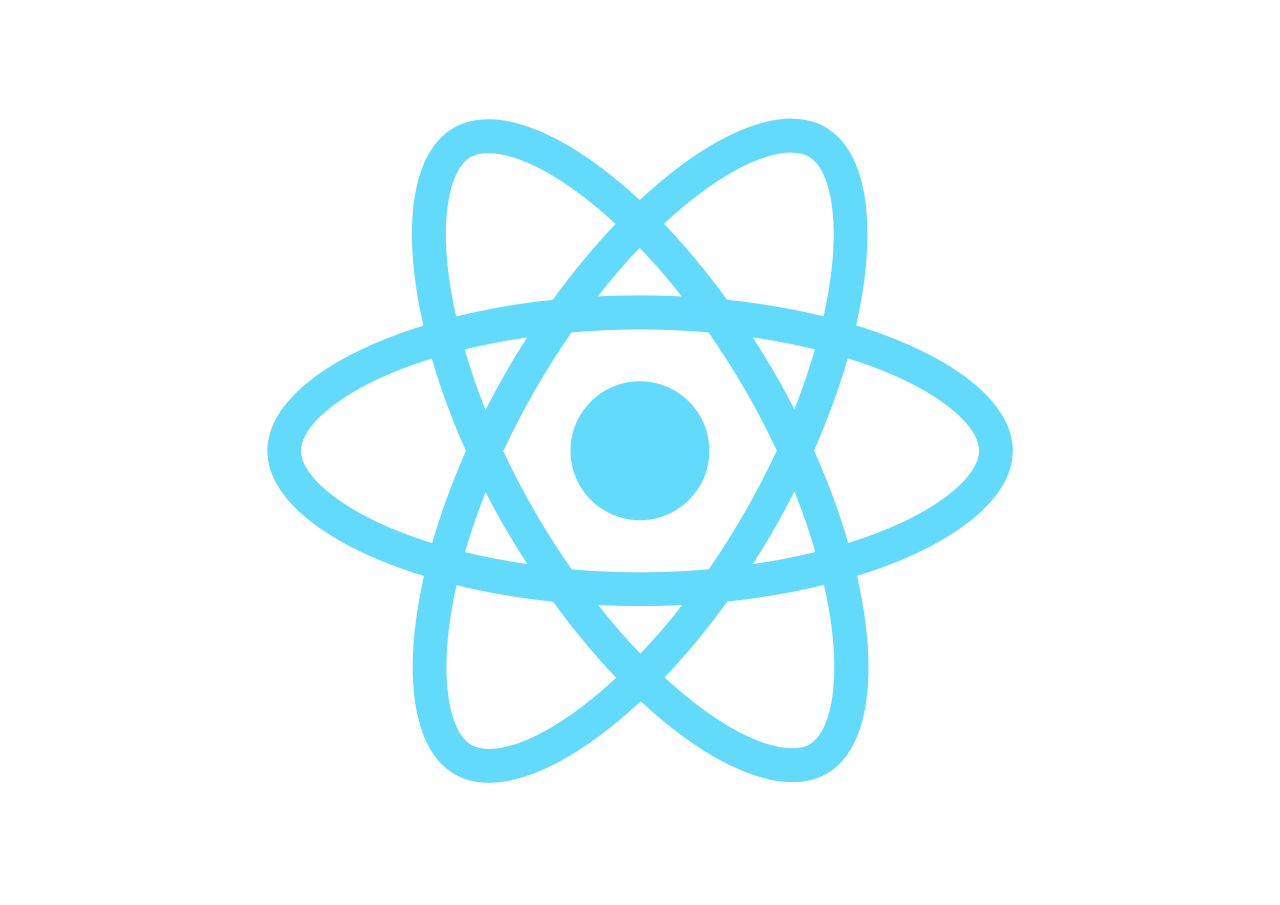
Amber UI
Skills: React, Typescript, Storybook, Tailwind CSS
GitHub link: https://github.com/TheEarlyNerd/amber
Amber is a React project built for the city of Maryville, TN so that anyone can write about local history and create walking tours between points of interest. Unfortunately due to COVID-19, this project was put on hold indefinitely, but the screens for the frontend have been completed.
You might notice that I’m not the owner of the GitHub repo. Originally, this project was going to be done together with Kaleb Davenport, but he unfortunately had an unexpected obligation very shortly after starting, so I wrote almost all the code you can see in the GitHub repo.
Technical Overview
Storybook
Below, you can see how I used Storybook to isolate the development of each component in the React web app. This visually documents all components for other developers to look through and reuse.
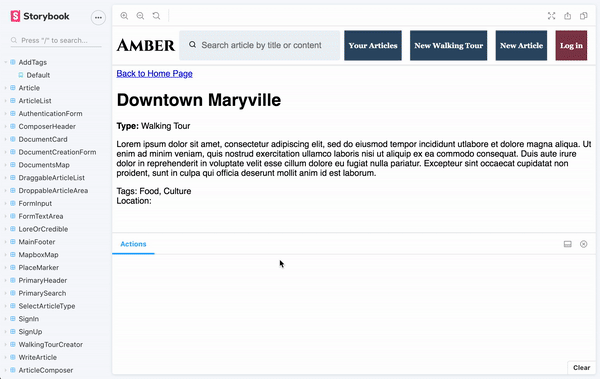
Typescript
I used Typescript as a way of making sure the data flowing through Amber wouldn’t cause runtime errors. I made sure to type every method, argument, and variable.
Tailwind
Tailwind is a composable non-opinionated CSS utility library. In other words, Tailwind has already defined generic CSS base classes but only describes the attributes of a component and does not try to force certain button styles or any other component styles.
Home Page
The home page is composed of a map with clickable points of interest, a header with a search bar and navigation buttons, and a footer.
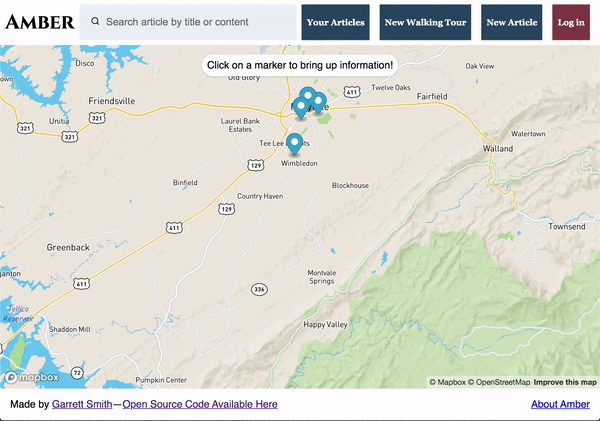
Article Creator
The article creator is a single React component that dynamically switches out the current form screen. Each screen is passed a function to tell the article creator form when the user can move on to the next screen in the form. Form screens are passed in via an array and thus can be easily changed, reordered, or added onto.
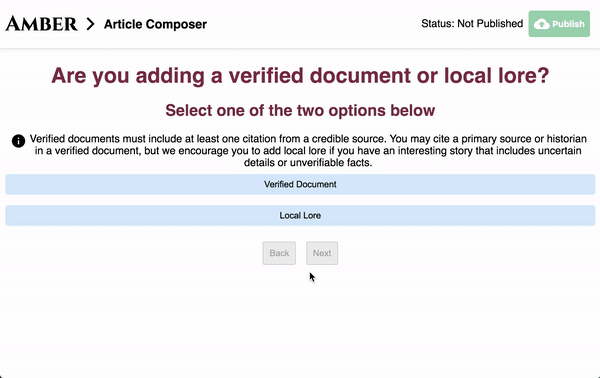
Walking Tour Creator
The walking tour creator makes use of React DnD, an unopinionated drag-and-drop library for React. Adding an article to a walking tour is as easy as dragging it from the list of articles on the right over to the left. Once dropped, the user is prompted to add directions from the last point of interest. Each article already includes a location, so the directions are supposed to provide a guide from how to get to and from these locations. To remove an unwanted article from the walking tour, a user can simply drag it bag over into the list of articles.
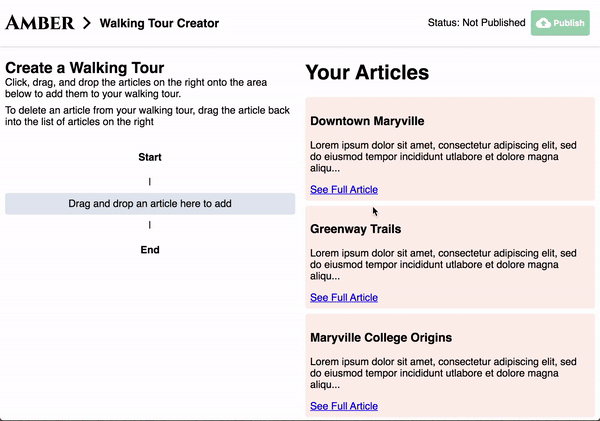
Authentication form
In terms of UI, there’s not much complexity in the authentication form where a user can sign up or sign in. However, I designed an Authentication class with methods to signup and login so that the authentication form relies on these methods instead of tightly coupling the authentication to a specific library like Firebase by calling Firebase specific methods within the authentication form.
